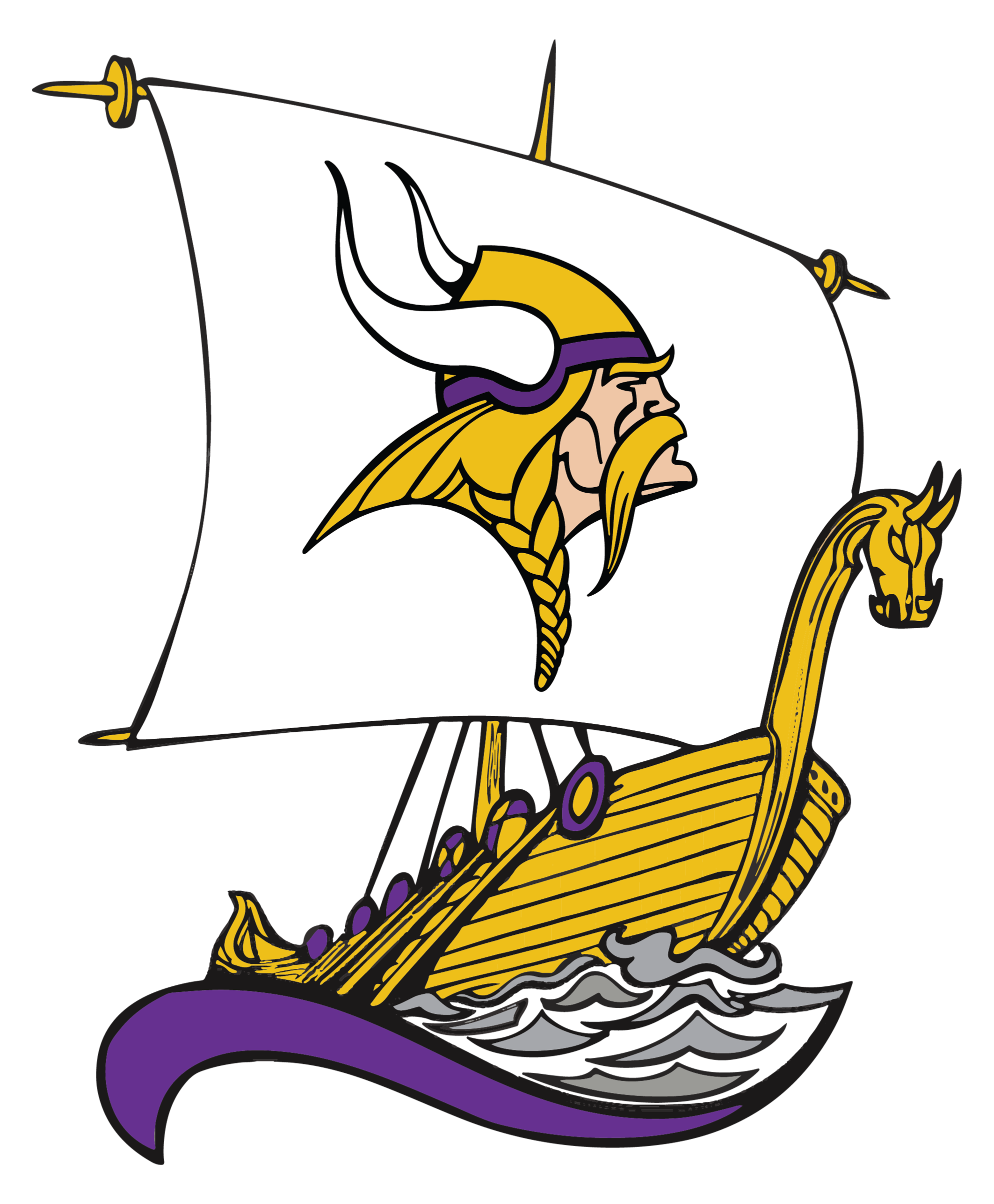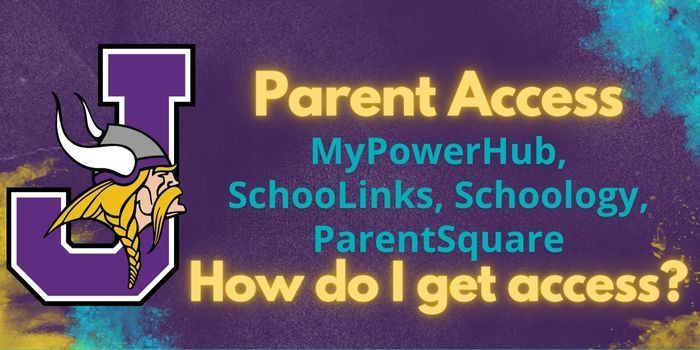Parents and guardians can view student grades, assignments, and school communications through:
● MyPowerHub
● Schoology
● SchooLinks
● ParentSquare (for messages from schools and teachers)
Accessing these accounts require that you have a personal email account listed in your student's PowerSchool records. Please call our office at 209-574-1770 to have your files updated to include an email address. Once the email has been added, you will receive notification from the District, and access to the parent tools listed above. You will also need to enter the district code of DWWH during your login process.
Please call 209-574-1770 to update your email address and for additional questions.
Please click on the link below for additional information on how to access your parent resources.